Downloading OnlyFans DRM Videos
What's Protected DRM Video�
DRM (Digital Rights Management) is a technology used to protect digital content from unauthorized redistribution. If you've installed the Streamfork plugin, seeing 'DRM' in the download panel indicates that the video is DRM-protected. Whether you're looking to get an OnlyFans DRM download or simply want to save your favorite content, understanding DRM is crucial.
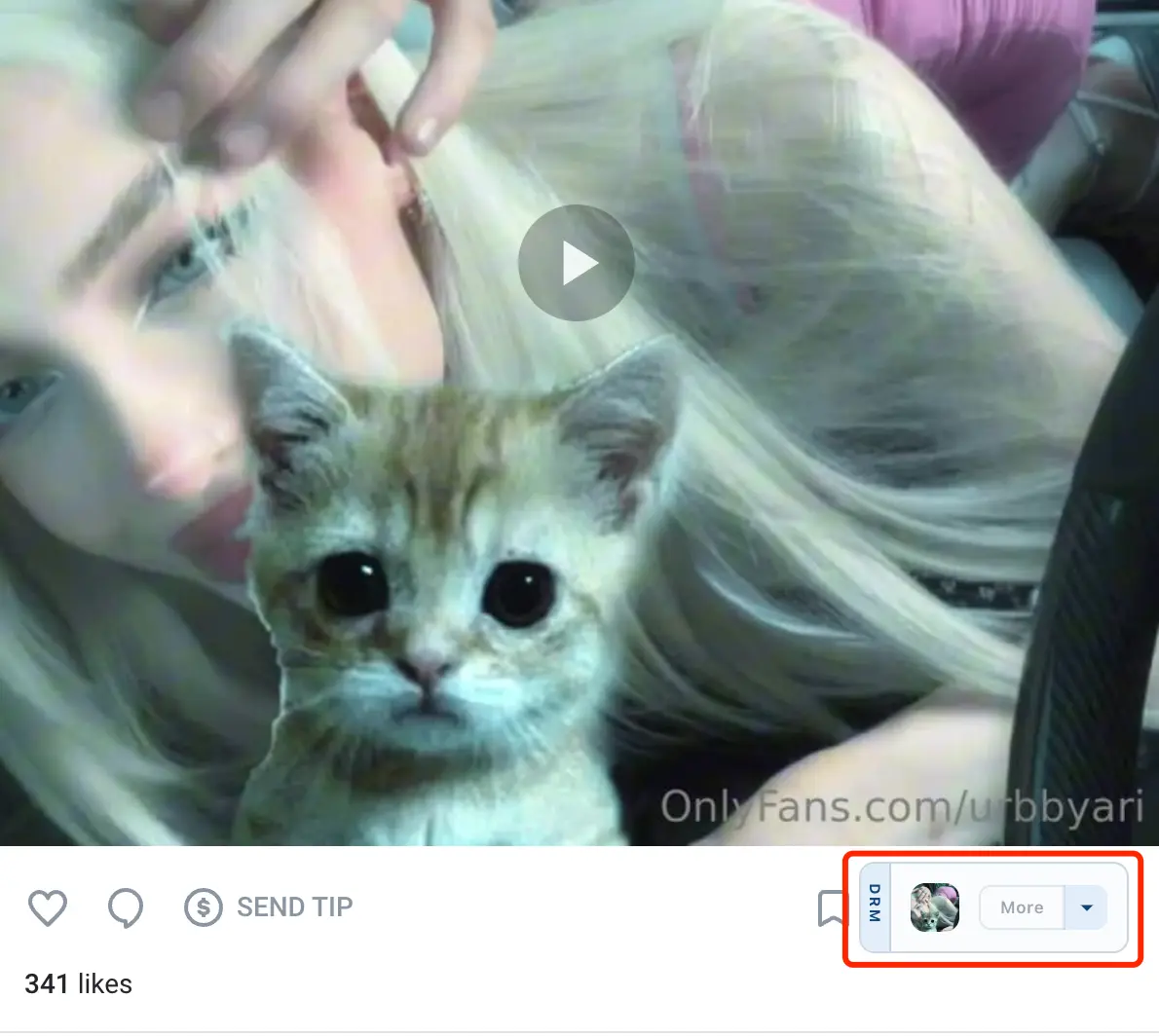
Installing Streamfork
For a successful OnlyFans downloader Chrome experience, refer to the Installation Guide for detailed instructions, including video tutorials. Streamfork is your go-to tool for bypassing DRM and enjoying your downloads.
Video Qualities
When using the OnlyFans downloader Chrome extension, navigate to the download panel and select from the available video qualities, each accompanied by its respective size. OnlyFans videos offer a variety of quality settings, typically including 240p, 720p, and the source quality, to cater to your preferences.
Payment
To initiate an OnlyFans DRM download, if you haven't paid, clicking the download button will display a lock icon. Clicking it prompts a popup window guiding you to log in or proceed with payment.
Complete the payment process on the Streamfork Pricing page, which is a prerequisite for accessing the OnlyFans downloader Chrome extension's full capabilities.
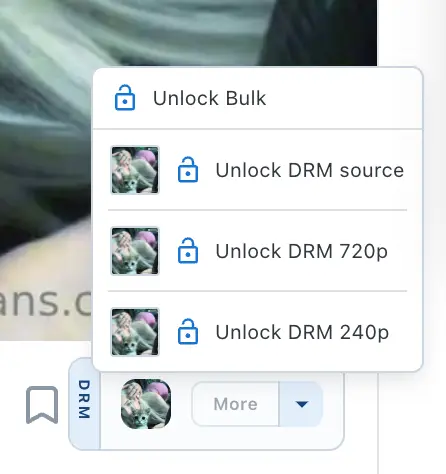
Upon payment completion, your Streamfork subscription details will be shown, unlocking the ability to download DRM-protected content.

Downloading DRM Videos
After securing your OnlyFans DRM download capability by completing the payment, return to the post details page and refresh. The lock disappears, granting you access to download DRM-protected videos. Simply select your desired video quality to start the download, and track the progress via the download panel.