Streamfork Extension Installation
Google Chrome / Microsoft Edge
Method 1 (Recommended)
-
Download the Streamfork extension CRX file.
or Releases
-
Navigate to the extensions page (
chrome://extensionsoredge://extensions). -
Enable Developer Mode.
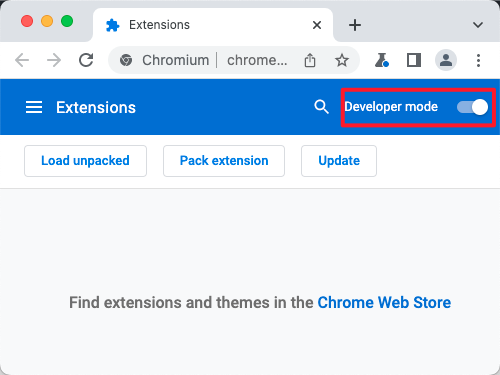
-
Drag the CRX file onto the extensions page to import it.
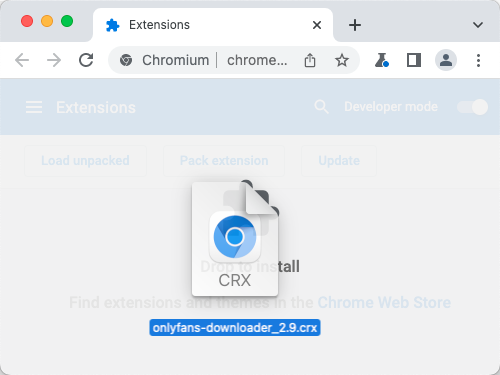
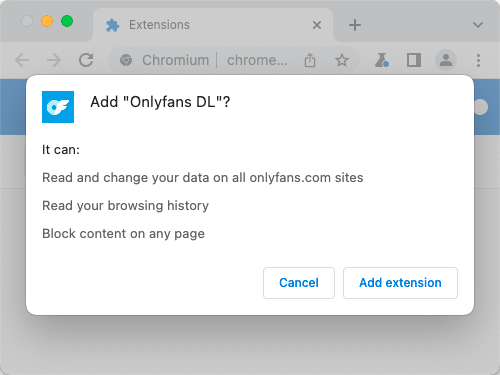
Video
Method 2
- Download the ZIP file from Releases.
- Unzip the file, resulting in a folder named "build" or "dist".
- Go to the extensions page in Chrome/Edge (
chrome://extensionsoredge://extensions). - Enable Developer Mode.
- Drag the "build" or "dist" folder onto any part of the extensions page to import it (do not delete the folder afterward).