How to download onlyfans video from Direct Message
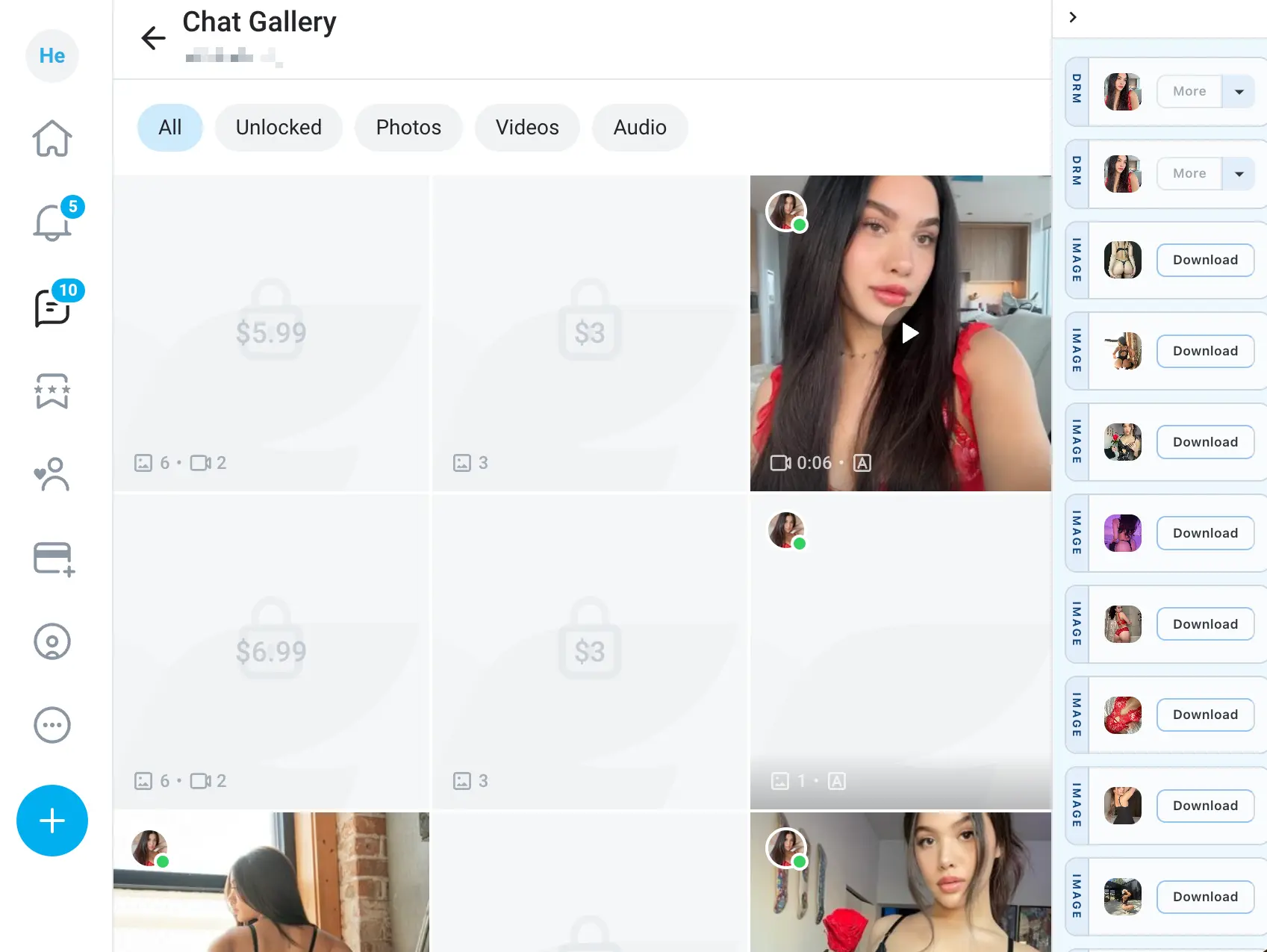
Step 1: Installing Streamfork
Refer to the Installation Guide for detailed instructions, including video tutorials.
Step 2: Select a chat
Please select a chat and clicking on the download icon located in the bottom right corner of the page will bring up a download panel.
![]()
Setp3: Download videos or images on chat
The panel will display videos and images that you have permission to view. If you don't see any downloadable items on the panel, don't worry. You can continue scrolling up to load historical messages. Streamfork will filter the media you can view from historical messages and display them on the panel.
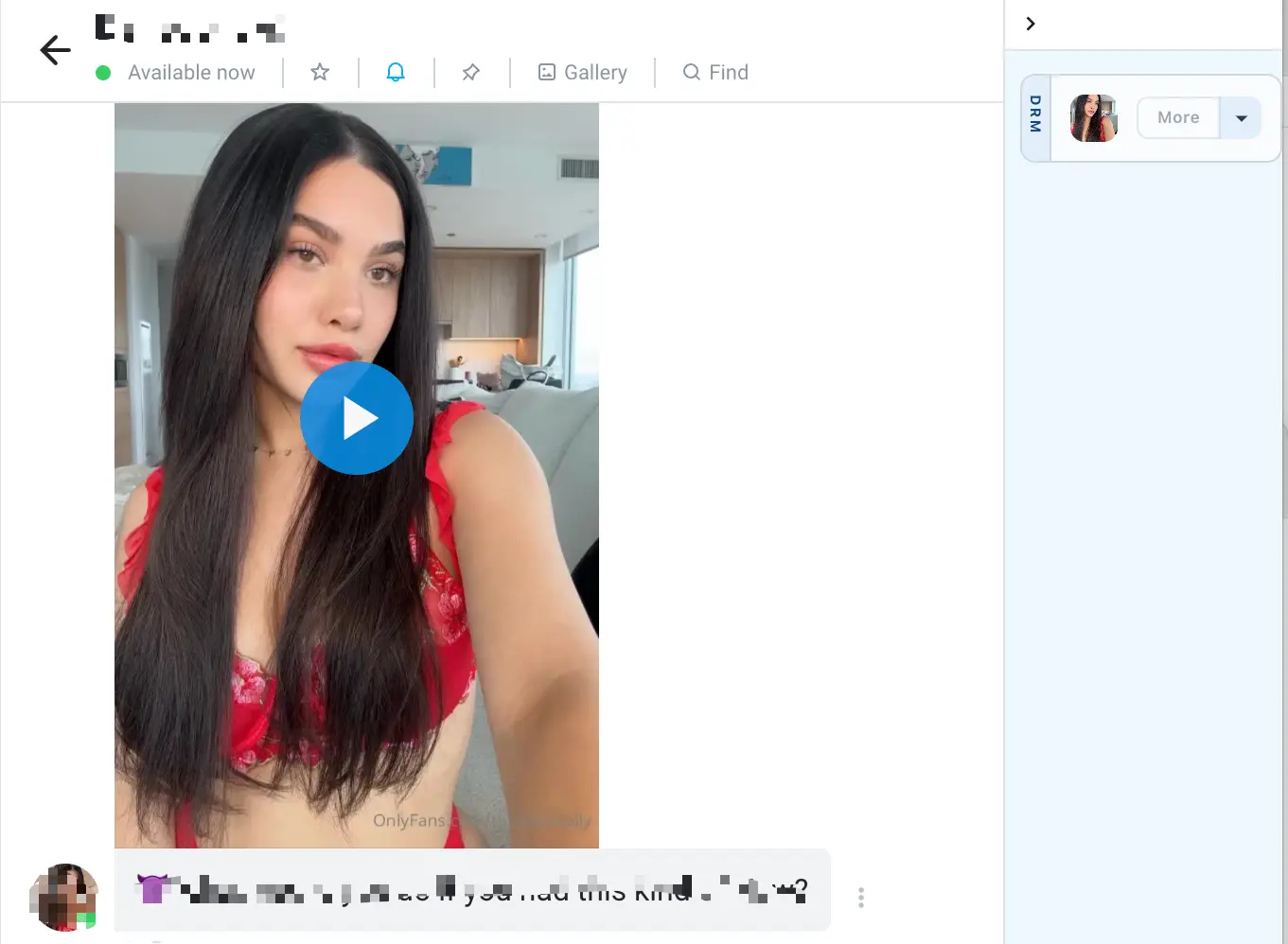
Setp4: Download chat gallery
Of course, continuously loading messages can be slow. You can also click on the Gallery button to bring up all media below the messages. Additionally, you can filter between videos and images.
Setp5: Download Videos and Images
Click on the corresponding download button and wait for the process to complete.